
Essential Report Types in Project Management
Lots of things happen from the start of the project until the end. Resource allocations, many tasks, priorities, deadlines and so on. How do you make sure everything is on track and projects are completed successfully?
Project reporting is your answer.
What is project reporting?
Project reports are essential project management tools that provide a high-level overview of key data in an easy-to-read format. The presented data may vary depending on whom these reports are addressed to (stakeholders, customers, team members). But overall, the project reports should offer a quick access to what’s on schedule, what’s overdue or lagging behind.
Basically, project management reports help keeping projects on track, monitoring budgets and timelines.
Project management reports are made throughout the entire lifecycle of the project and their frequency depends on ant the project’s size and complexity.
Project management report types
Depending on their purpose, project management reports can focus on different data: tasks, allocated / logged / burned hours, invoices. Although we identified 6 types of project reports, you should bear in mind sometimes there are no fixed boundaries and certain data can be found in more report types.
- Project status reports – these reports include general updates on project’s progress in terms of tasks, budget and timeline.
- Project health reports - provide an effective snapshot of the project with the purpose of informing the stakeholders whether the project is on track, what is lagging, what is overdue, and if there are deviations from the budget.
- Resources and skills availability reports – to use when you need to know resources or skills you have available to complete current or future projects. A team availability report shows the exact workload of each team member for a selected period and thus you can make the right decisions when new projects are on the table.
- Time tracking reports – display how much time is spent on specific tasks at individual and team level; their purpose is to helps optimizing systems and processes, so the employees work more efficiently; they also help project managers in assigning project members to tasks they fulfill faster and better.
- Financial reports – focus on project budget and expenses.
- Risk assessment reports – these reports reveal the blockers preventing the project’s successful completion; they help the stakeholders in determining an appropriate course of action to set the project back on track.
Improve your project reporting with elapseit
When it comes to reporting, elapseit is a very resourceful tool. There are plenty of reports you can choose from not only in terms of included data, but also from information design perspective.
Depending on what information you want to see, there are two places where reports can be displayed.
If you’re interested in detailed data that can be exported to a PDF, Excel or CSV file for further analysis, you should go to the Reporting module. The reports are split into 4 categories: Resourcing, Status, Business intelligence, and Financial & Accounting. Use any one or more of the many filters at your disposal and generate reports customized according to your needs.
You can check here more details about how our Reporting module can help you.
But, if you need a quick overview to easily spot your project’s key data, elapseit dashboard is what you’re looking for. Here you can switch between Resourcing Status and Project Pulse views to check graphs and charts of your team’s availability, allocations on projects, tasks status, and financial data.
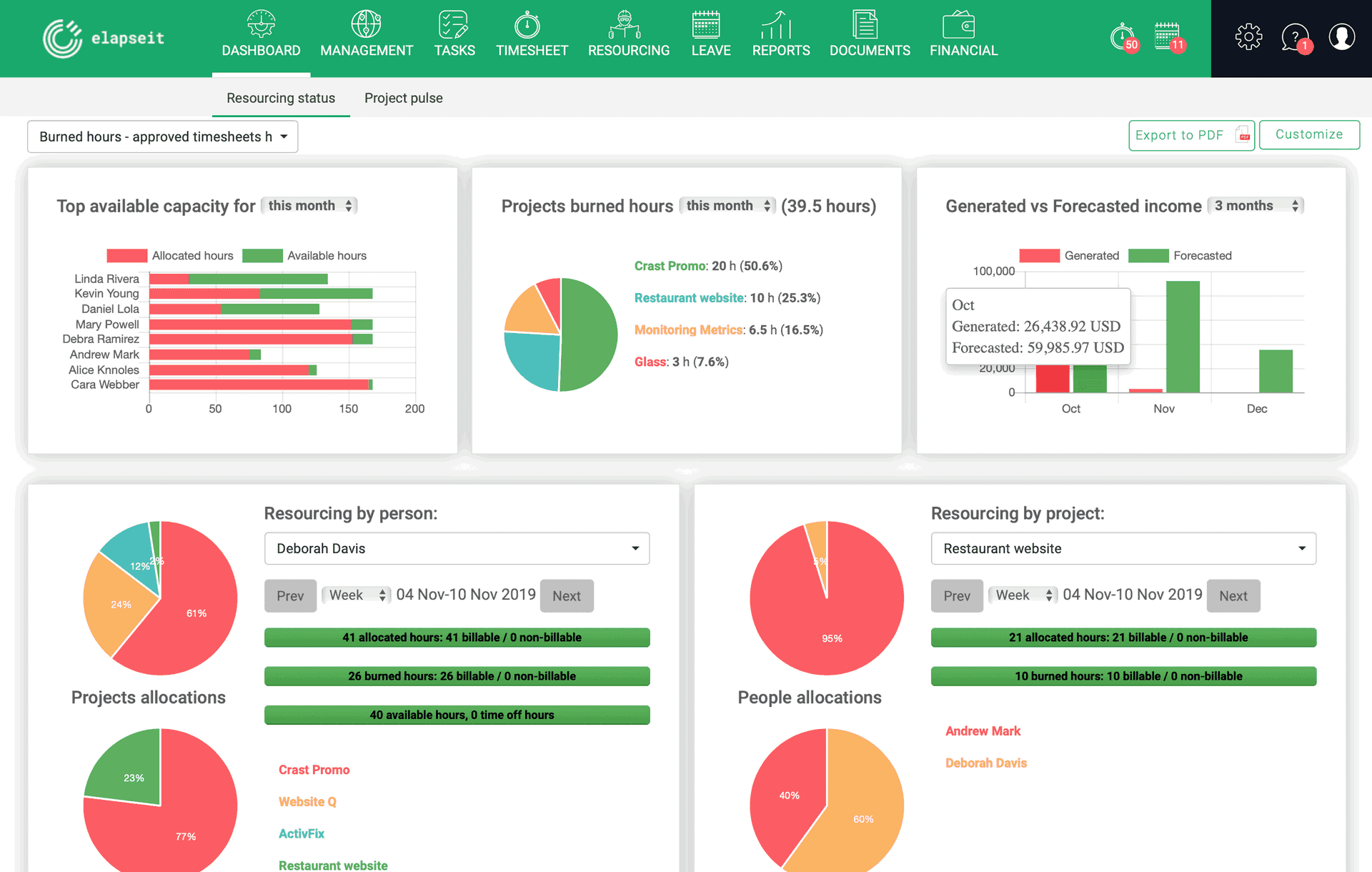
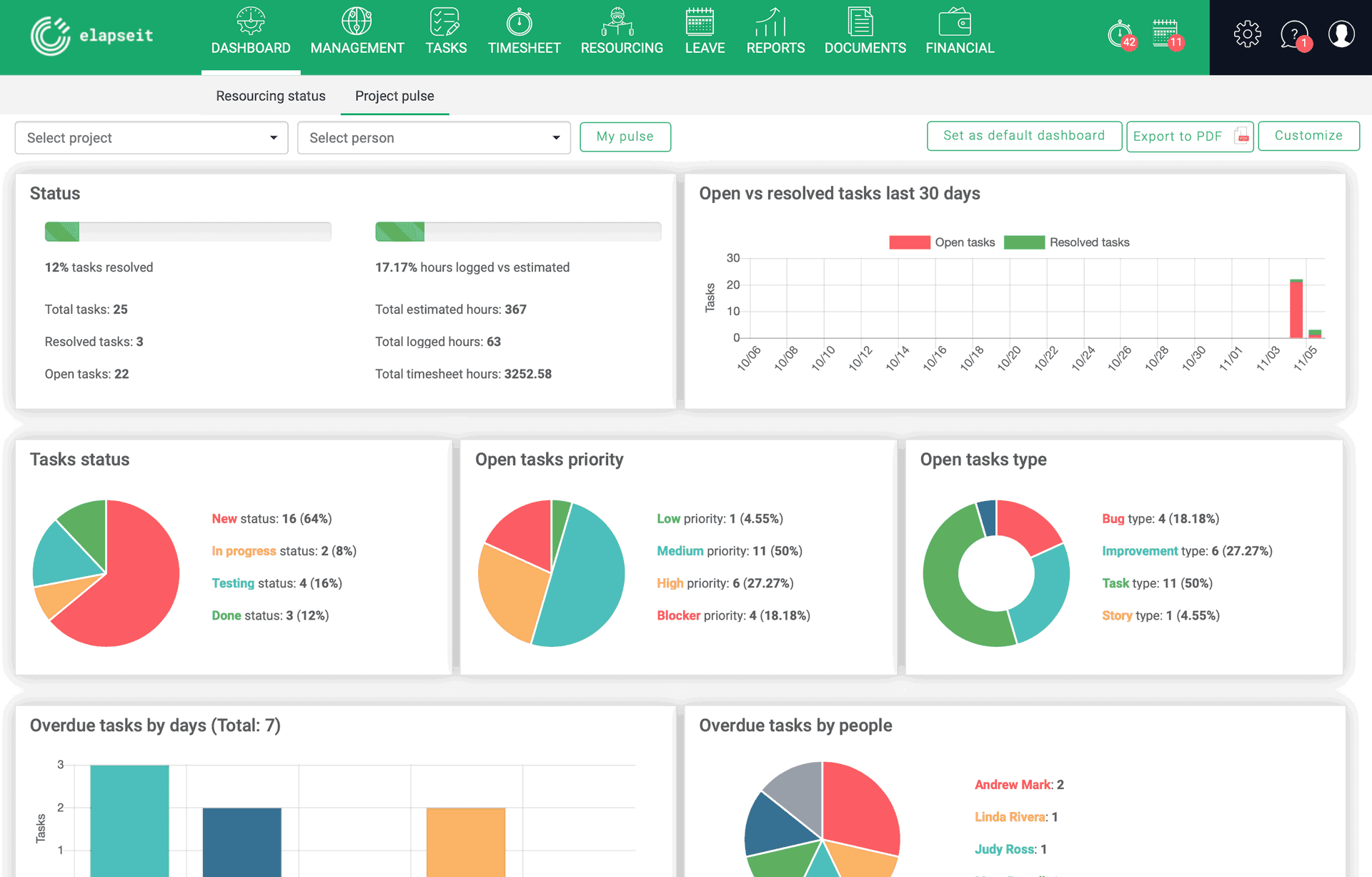
Another bird eye view is available in the Management module, where you can check the quick stats on projects, employees, or clients.
You can check here more details about elapseit reporting feature.