
Project Hourly Rates History - How Does It Help?
It’s a good thing to have big and complex projects that last for a year or so. Sometimes they mean more trouble than usual, but hey, money is coming in, so no complains allowed 😊 “Trouble” sometimes means change and we all know that a change doesn’t come alone, it drags in more little changes to deal with. And often, changing the project hourly rates is inevitable. Fingers crossed for the rates to go up!
In case rates are changing in the middle of a project, how do you think it would impact activity?
Let’s assume you have a one-year long project that started in January and after seven months the hourly rate goes from $120 to $140. No rates history, no big deal, right?! Just be sure you invoice all the worked hours by the end of the seventh month and everything’s fine. And if you want to check the project revenue, just generate a report based on the invoices.
But what if you need a quarterly report? Or just any report for a specific period and the rate change happened right in the middle of that period? Looks a bit messy without a tool that can generate the reports considering that change rate, right?!
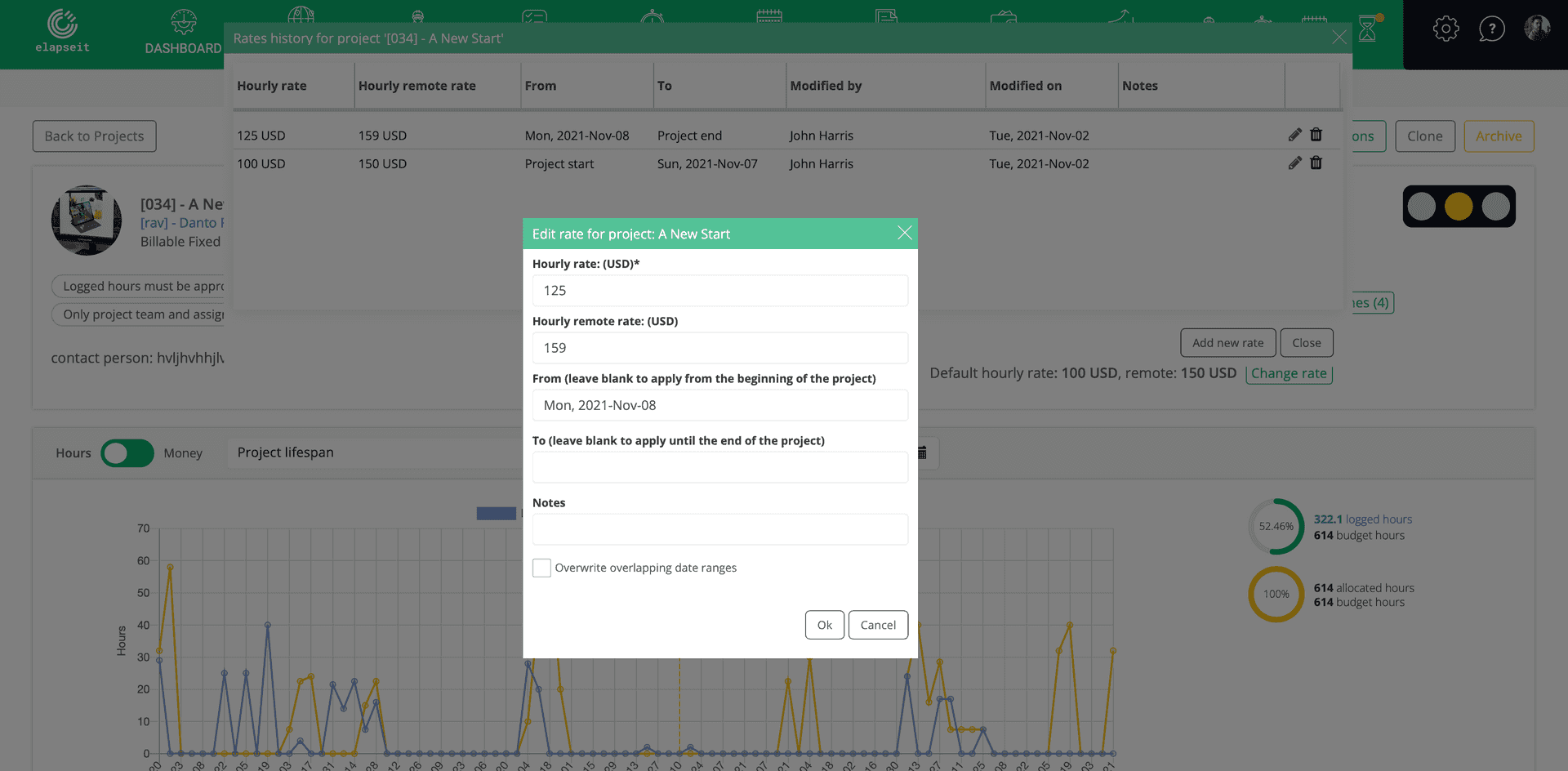
For all “billable time and materials” projects you can add a default hourly rate. In case you have employees working at the client’s office, you should also add a default remote hourly rate. Anytime someone makes a change in any of these two rate types, it will be seen in the Change rate view from client’s profile.
Although the change can be done when editing the client’s profile, it is recommended to be done from Rates history view, where more details can be added besides the new rates: start and end date for the change and some explanatory notes too. The name of the user who makes the rates change will be automatically displayed in this view.
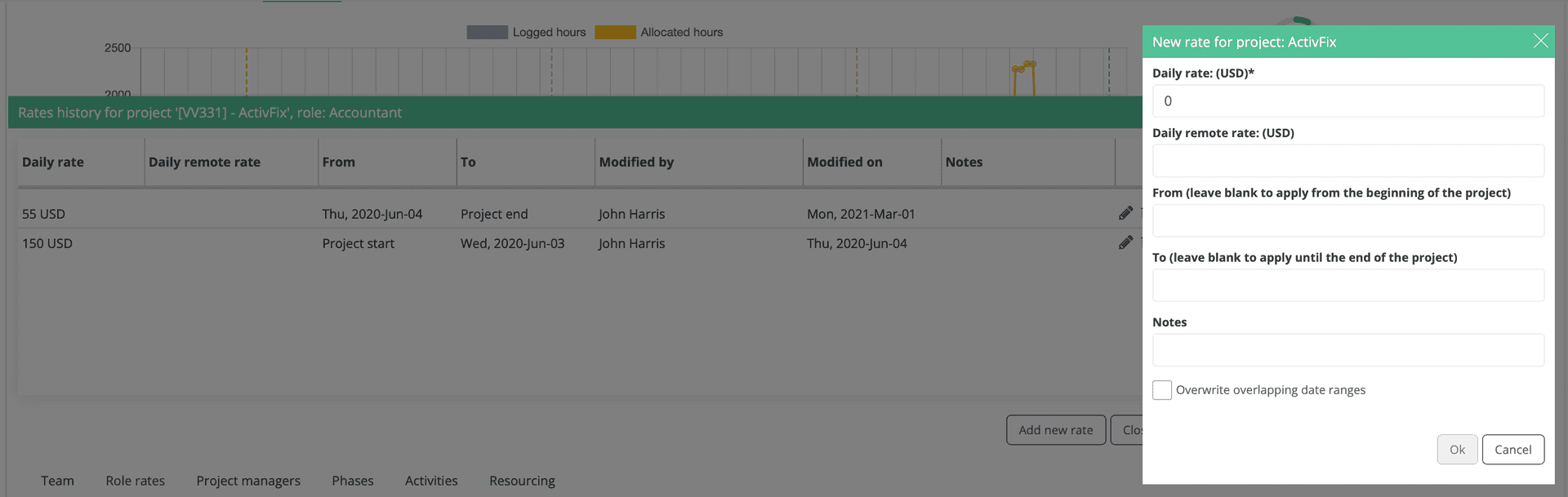
No matter how many rates changes you’ll have on your project, this small feature called Rates history won’t let your financial reports be affected.
Sounds pretty helpful, right?!